A music track is only really complete if it has a beginning, a middle, and an end. In this mini article, we will be looking at how to add musical endings to tracks in the Filmstro Royalty Free Music Library!
What are musical endings?
The musical endings are the last sections of each piece that are in our royalty free music library. Up until now you’ve not been able to access them directly as an integrated feature; instead we had the workaround of supplying the ‘ending’ version of each track. However, the problem with that was that each track was then limited to a specific length.
With our integrated endings feature you can simply toggle a track to play the ending, thereby giving your track a satisfying finished sound, or let it play on indefinitely and fade it out using the Soundtrack volume. Even better, you can decide after how long you want to ‘trigger’ the ending and make small adjustments with the Sync Beat Marker modification or left and right trim.
How to toggle the Ending:
Simply drag a theme into the timeline and then toggle the small icon on the bottom right of the theme.
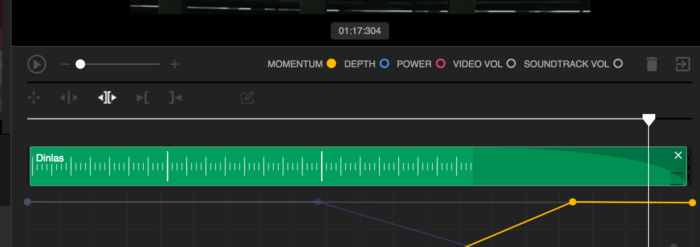
You’ll now see the theme UI update with a slightly different appearance for the ending section which doesn’t contain the usual vertical beatmarkers. Instead it has a sloping curve indicating that this will come to an end.
And that’s it. Check out this walkthrough for more details!
Happy editing 🙂
—-
We hope you enjoyed this article, don’t miss out on many more and sign up to Filmstro and follow us on our Twitter, Facebook and YouTube channels.









