Audio mixing is essential for a film to look and sound good. You don’t want additional background noise, or a strange humming noise as your protagonist embarks on the most important journey of their life. In this article, we break down the meaning of audio editing and the 5 best audio mixing techniques for filmmakers and video editors at any level must use.
What is audio editing and why is it important?

Audio editing is an essential part of filmmaking. If the audio is of poor quality and out of sync, the whole production can be ruined. Mixing the audio is an art in itself and is extremely important in conveying the tone of the scene as well as telling the story of your movie.
5 essential audio mixing techniques for filmmakers
Keyframe the levels
Usually, you hear the word ‘keyframing’ and your attention turns to rotoscoping or masking, but not this time. You will want to focus this on your secondary sound, as the primary audio will have the gain adjusted to suit. You can keyframe the peaks and troughs of the audio and adjust them to suit the tone by adjusting the keyframes to fit best.
Adjusting the gain
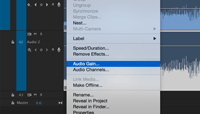
When you import your video footage into your project have a look at where the sound peaks. Make sure none of them passes zero as if they do this will leave you with distorted sound. The audio should stay around the level of -18db and -9db. Sit and listen to your primary audio and have a look where it dips too vastly or peaks and slowly reduce the gain, or increase it depending on the levels. Overall, you will want a similar level of sound unless there’s an explosion of some sorts but you still don’t want it too radical or it will deafen your audience.
Panning
Make sure you pan your audio. It’s a great way to customise your sound and it gives you a vast amount of creative freedom. As the action changes you can pan to suit the levels of sound and encapsulate your audience. The best method is to track your audio as dual mono and then individually pan the tracks to give it an individual edge.
Removing the noise
When recording footage, often you will pick up additional and unwanted noise. Whether it’s general noise, or something right in the background it will make the audio less crisp and may be distracting. You can remove this both in Adobe Premiere Pro and Audacity, check out the in-depth articles here:
Crossfades
Crossfades allow a cover-up when audio fades in and out so keeps it running smoothly, you’ll find many of these within your editing timeline. These are best used to ease one track to another subtly making it too harsh of a change in the audio track.
For more info on crossfades check out the guide over at Audacity: A guide to crossfades
—-
We hope you enjoyed this article, don’t miss out on many more and sign up to Filmstro and follow us on our Facebook, Twitter and YouTube channels.









