Adobe After Effects: Key features for beginners.
Adobe After Effects is one of the leading video editing programs for VFX. It’s a versatile software that allows you to explore all avenues of motion graphics.
After Effects provides you with tools to create incredibly detailed motion effects and allows you to tap into the VFX world. It helps to create high-quality, captivating visual effects for your film, to capture your audience’s imaginations.
Adobe After Effects Key Features:
Let’s have a look at the key features you’ll need to get to grips with, in order to master Adobe After Effects.
Keyframes
Keyframes are an essential part of using Adobe After Effects. Keyframes are the start and endpoint of animation or motion. These are a core principle of motion graphics editing as they mark the point in time where you specify a value for the layer property.
If you wanted to use a keyframe to move animation, you’d use two keyframes. One at the start and the other at the end of the keyframe. Set it for 1-2 seconds. You can then adjust and manage the speed of the motion to fit with the scene/video.
To learn more about keyframes, check out our guide here: Essential Keyframe Animations.
Setting up Pre-Compositions
Pre-Compositions allow you to layer up your effects and have them represented in the main timeline as one clip. You can do this rather than using multiple clips and layers as part of the animation. This is also known as nesting or a compound clip.
To create pre-compositions simply select all of the clips you wish to merge, right-click on them and select pre compose.
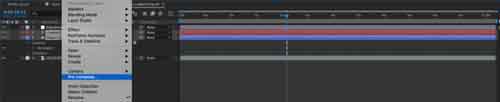
These clips will now be represented in your timeline as a singular clip, allowing you to organise your timeline with a lot more precision. This also helps to avoid having a chaotic timeline which will cause you a lot of issues whilst composing your VFX. A simple timeline does wonders!
Dynamic Linking
Such a simple notion but will save you hours and hours. This is essential when you are planning on using both Adobe After Effects and Adobe Premiere Pro together.
Instead of having to constantly import and export from both programs and taking you hours just to move them from timeline to timeline, Dynamic Link solves this issue.
Dynamic Link allows you to import directly into Adobe Premiere Pro with ease.
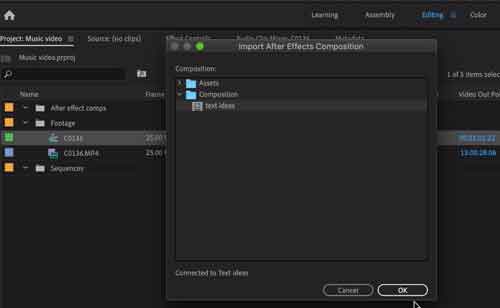
One way to do this is to drag your After Effects Project file from your Finder window into your Adobe Premiere Pro window.
You’ll then be asked to import the composition of your choice. You can then drag the composition into your sequence and there it is, you can work with it immediately.
—-
We hope you enjoyed this article and don’t miss out on many more of our blogs. Sign up to Filmstro and follow us on Twitter, Facebook and Filmstro YouTube channel.








