Can You Use iPhone 13 Pro Cinematic Mode For Actual Filmmaking? –
Some new exciting features of the new iPhone 13 Pro and 13 have caused quite a stir. The impressive upgrades in the software and hardware of the camera have everyone excited. We can’t help but wonder if Apple is targeting professional videographers with these updates.
The iPhone 13 Pro cinematic mode has become the talk of the town recently. People think the cinematic mode is just the video version of the portrait mode for pictures, but it is far more than that.
The bokeh effect is not the only thing that makes the iPhone 13 Pro cinematic mode stand out. The selective focus feature that exists due to the A15 Bionic processor of the new iPhone 13 Pro max and 13 can help you film on your phone like never before.
However, when there are such advanced features involved, there is bound to be a slight learning curve. If you are a filmmaker who is starting out with iPhone 13 Pro cinematic mode, it is crucial that you learn about what the feature is and how you can use it.
iPhone 13 Pro Cinematic Mode: What Is It?
The advanced A15 Bionic processor and computational algorithms on the new iPhone 13 Pro and iPhone 13 Pro max bring depth-of-field to the videos you record. Not just that, with the iPhone 13 Pro cinematic mode, you get an automatic focus change when there is more than one person in the frame. The intelligence of the cinematic mode is proven by the shift in focus when one person moves their head towards another person.
The iPhone 13 Pro cinematic mode aims to make your videos look more immersive and create a dynamic viewing experience for the audience. If the automatic shift in focus is not what you want when filming, you can tap on the area or subject you want to bring in focus. After you are done filming, you can adjust the depth-of-field effect and bokeh with the editing feature on your phone.
The Cinematic Mode For Filmmaking
There are various features of the iPhone 13 Pro cinematic mode that make it an excellent choice for filmmaking. It can make your video look brilliant and help you create an exciting viewing experience for everyone.
Let’s have a look at some of the features that make the cinematic mode a great choice for filmmaking.
Selective Focus Control
Perhaps the most “cinematic” aspect of the iPhone 13 Pro cinematic mode, the advanced processor provided by Apple helps you incorporate depth-of-field effects and selective focus in your video production process. It is an outstanding feature, which has undoubtedly taken filming from your phone to a new level.
A far more advanced version of the portrait mode, the selective focus enables you to change the subject of your focus while you are filming. It can switch focus automatically, or you can tap on the screen to decide which area you want to focus on when filming from your iPhone 13. Although the effect is pretty exciting, it is not something that can drastically help your filmmaking process.
However, once you practice filming with it more, you can use it for your benefit.
Editing After Filming
With the new iPhone 13 Pro cinematic mode, not only can you use it while filming, but also add and adjust the effect to the video after you have completed filming. Whether it is adding special effects or color correction, everyone carries out some sort of editing after the video has been recorded. With the availability of the effect, you can adjust the bokeh and depth-of-field according to your own preferences.
However, you have to keep in mind that when you film in the iPhone 13 cinematic mode, you will not be able to get the complete video in 4K. The footage you get is 1080p, but we still have to admit that the quality is still excellent, and you get the full cinematic result. If you are filming for an online project, the quality of the video is ideal for use.
Filming In Low-Light
Out of all the exciting cinematic mode features you get in the new iPhone 13, the most useful one for filmmaking is how well you can record a video in low light. When you are filming in dark locations, the cinematic mode stands out even more and gives you better results than anyone would expect.
Apple has introduced the new LiDAR scanner for night mode. With the help of this new feature, you can get high-quality footage even at dawn or dusk. If you are filming something at a dimly-lit restaurant or inside a room with low lighting, you don’t have to worry about the clarity of the video. Even when you move the video, the colors and resolution hold up exceedingly well.
Tips For Using iPhone Pro Cinematic Mode For Filmmaking
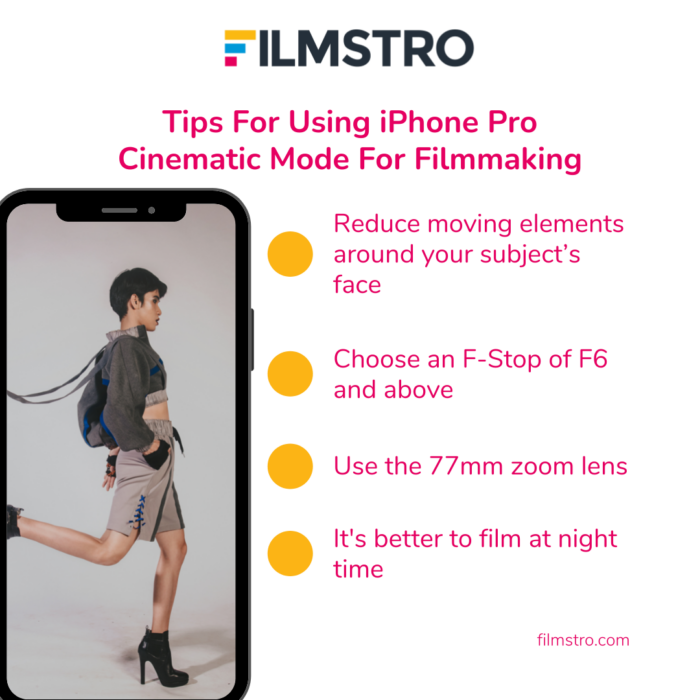
i. Reduce Moving Elements Around Your Subject’s Face
When you start filming with the iPhone 13 Pro cinematic mode, you have to make the best out of all the top-notch features you get. Having the focus shift automatically when your subject moves or there is another person in the frame can be of great advantage when filming. The computerized focus feature also enables you to shift focus to any other person even after you have completed filming.
However, you have to keep in mind that when there are multiple moving elements around your subject, the camera will focus on them and end up creating a blur around your subject. To get the best possible results, you have to minimize the moving elements around the person or object you are trying to focus on when filming.
ii. Choose An F-Stop Of F6 And Above
Of course, like every other feature, there are some limitations to the advanced focus feature of the new iPhone 13 Pro cinematic mode, as it is still in the early stages. Filming with subjects that have identifiable edges, like faces, still requires more adjusting when it comes to the focus. If you have set the F-stop to f2, it is most likely going to blur most of the subject’s face.
To get the best results possible with the cinematic mode and automatic focus shift, you need to set your F-stop to f6 or above. We understand that using f6 or above takes away from the depth-of-field effect. However, the results are still significantly more cinematic than the previous options provided by Apple.
iii. Use The 77mm Zoom Lens
When it comes to the cinematic mode of the new iPhone, the F-stop and computerized focus are not the only key elements. To get the most out of the depth-of-field and bokeh effect, you need to adjust the focal length as well.
The 77mm telephoto lens option is also a crucial aspect of what makes the cinematic mode stand out from all other filming options available on mobile phones. Whether you use the 4:5 ratio or the usual, you can benefit immensely from the telephoto lens.
iv. Film At Night
One realm where the iPhone 13 Pro cinematic mode truly excels is filming in the dark. It can be the perfect tool for your filmmaking needs, especially if you have to shoot in a dimly-lit place or during the night.
Using the cinematic mode of the iPhone 13 Pro when the light is low enables you to see how exceptional the camera and its elements are. It is extremely helpful for filmmakers.
Final Takeaway
As a filmmaker, if you are using the iPhone 13 Pro cinematic mode, you can produce excellent results. The bokeh effect you can achieve through the advanced technology and processor of the new iPhone 13 enables you to fulfill all your filmmaking needs.
It is a brilliant element that can help you elevate your filmmaking. However, the cinematic mode is still relatively new, and some tweaks can help you achieve even better results.
If you liked “Can You Use iPhone 13 Pro Cinematic Mode For Actual Filmmaking? “, you should also check out Things To Know About Audio Editing
We hope you enjoyed this article and don’t miss out on any of our other blogs! Sign up to Filmstro and follow us on Twitter, Facebook and subscribe to our Youtube channel.
You can also check out some of our amazing royalty-free music today by clicking here.









