Filmstro V3 is live. Here’s the lowdown on the enhancements, changes, and everything else you may want to know, including access to previous V2 sessions and more….
New audio engine
The biggest change is the core audio engine itself. This has been rebuilt from the ground up over the past 24 months to include a much more robust solution for extending and shortening the length of any music. This means you no longer have to worry about ‘blocks’ or ‘sections’ like you do in V2. You can also simply load a track and then set the length to a value of seconds (see below).
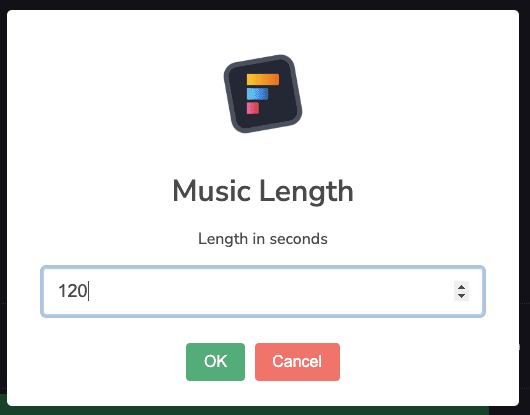
Choice of ending
The new engine also contains a proprietary and very powerful algorithm that will extend any track in the Filmstro library while maintaining its musical integrity. This is something of a holy grail and we’re really pleased to finally be able to offer to our community. You can now create anything from 15 second stings to 5 minute long-form soundtracks and everything in between! If you’ve been enjoying editing tools like Adobe Remix inside Premiere Pro, then you’re going to LOVE this new feature!
New Pen tool
One of the biggest changes is the addition of the all new pen tool. This allows you to draw the keyframes for Momentum, Depth and Power directly into the timeline. With this tool, you will have much faster soundtrack creation – particularly the initial blocking stage (see below).
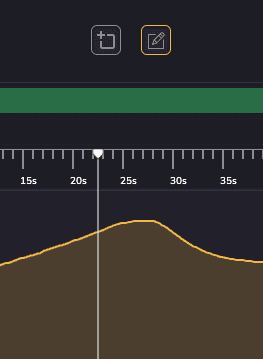
New transition workflow with the Selection tool
After you’ve got an overall shape for the music that you like, you can refine transitions using the selection tool. You can highlight any area and then choose from a right-click menu of preset transitions. This allows you to speed up your workflow.
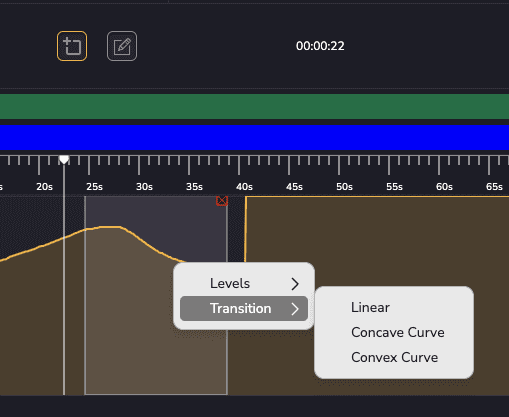
Automatic music length
Another feature is that any music selected will automatically adjust its length to any video you upload to the WebApp. You’ll be given a choice of course, so if you want to keep the music at a different length to the video that’s fine too.
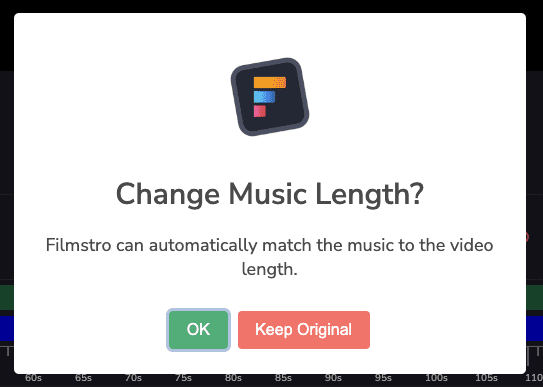
Better session management
We’ve removed one feature as we found that nobody was using it; namely the version feature. Instead, we have improved the way you save your work. You now can much more intuitively create multiple sessions based on the same track and name them how you wish for different versions. We’re going to be adding additional features that will further speed this up. For example, being able to duplicate a session and/or ‘save as’ so you can even more quickly create alternate versions of the music for different media or client feedback.
Streamlined render
We have removed another feature which allowed you to export the ‘metadata’ for a session. Thereby allowing you – in theory – to import a unique template and apply it to another track. However, there will be a much cooler way of doing something similar in future, so for now, the export is more intuitive and faster too!
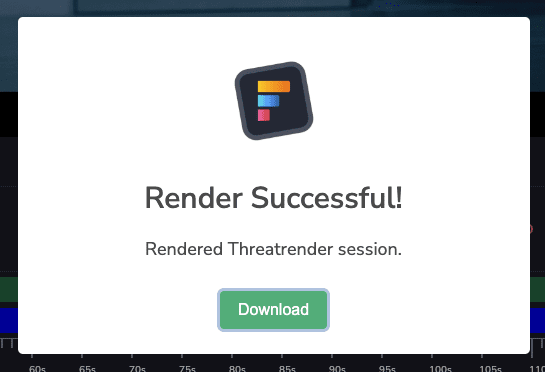
Improved UI
The User Interface has had a major overhaul to make it more user-friendly. The sliders are now in their own area accessed via the side bar. This makes them contextual and hides them when using the stem control feature for example.
There’s also a new music and video object now which makes the entire editing experience much clearer (see below).
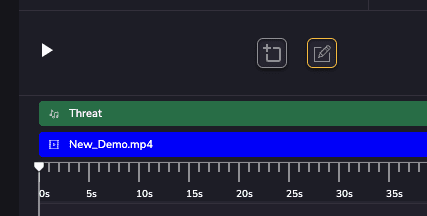
Lastly the ‘audition’ and ‘latch’ mode features are now immediately below the sliders and easily accessible. The icons have also changed, so here is a recap of how these work (see below):
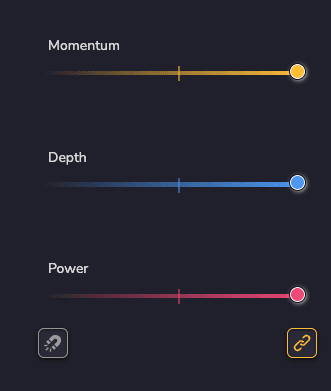
Audition / Link tool
The link icon (previously known as ‘audition’) controls whether or not the changes you make with the sliders are reflected in the timeline. By default this is on, but if you just want to audition the music and make changes while watching your video – to get a flavor of how you can change the mood of the track to suit your edit – then you might want to temporarily unlink the sliders from the timeline. Once you know what sound to go for, just re-link them and then record your changes. You can do this either in real time by using the sliders, or offline with the pen tool or by making selections and using the sliders to change your entire selection.
Latch mode
The latch mode icon is now a magnet and this is off by default. However, we strongly recommend enabling this feature, especially in the early stages of soundtrack creation, as that way any changes you make are applied to the entire timeline from the playhead onwards. With this feature disabled, you can make more precise and surgical edits. This will help to clean up areas in between previously recorded values without overwriting what you’ve already done.
Continued access to V2
If you have current sessions saved in V2, or prefer using V2 to V3, then don’t worry. You can keep using V2 for the foreseeable future and we’ll give you plenty of advance notice if we decide to phase this product out. Please note that, as V3 is a completely different code-base, any sessions you’ve created in V2 won’t open in V3.
Access to V3
The Filmstro Pro V3 Web App is available to all current license holders including lifetime license holders who will automatically be migrated to a perpetual license for the Filmstro Pro Web App.
Phasing out of perpetual (lifetime) licenses
We’ve been delighted to be able to offer perpetual licenses for Filmstro since 2021. As the music library that invented the subscription plan for production music way back in 2016, we were also the first to bring you lifetime licenses (aka perpetual licenses) for unlimited music downloads. We originally decided to do this due to the effects of the pandemic on the creative industry and to make our offering even more affordable for aspiring content creators worldwide. However, the reality is that on the other side of our business we have a duty to best support our amazing collective of composers, developers and music supervisors. Filmstro is so much more than simply a ‘Software as a Service’ subscription that sells a tool. So, we’re phasing out our perpetual licenses during 2024.
We’re excited for the next stage in the evolution of our App. We are so looking forward to bringing you more ways to continue and support your post-production music workflow like never before!









